Do you regularly host Facebook Events to promote your business?
If you’re trying to grow your business, build your network, and connect with prospects, hosting regular Facebook Events is an easy win. While online events won’t ever replace a face-to-face conversation or in-person event, virtual events are incredible opportunities to share your product, your business, and your enthusiasm. If they’re not a part of your regular routine, it's time to make a change.
Here are a few ways you can maximize the success of your Facebook Events!
Decide if it’s Private or Public
Who is your target audience? What’s your Facebook following? How much have you created, cultivated, and defined your social media strategy? Have you held a virtual event before? These are all questions to consider when you’re creating your Facebook event.
There are pros and cons to both types of events. If you’re new to the world of virtual events, you might want to make your first one private, so you can have a known audience of friendly faces. On the other hand, if you’re promoting a great deal or exciting opportunity, a public event will allow more participants and let you spread the word even more effectively.
Bonus Tip: Creating a Private Event can give you the benefit of exclusivity. If you’re wanting to make your prospects feel special, you can contact them to tell them you’ve got just a few spots left in this exclusive event, and you thought they’d love to participate. This can be tricky if you end up with a low turnout, as you don’t want to appear disingenuous, but if you’re looking to boost the prestige factor, a private event can work in your favor.
Make It Fun
People are busy, and Facebook events are competing with other obligations. So, it's important to make sure your event is appealing. Give it a jazzy title, choose a compelling cover image that’s the right size (Facebook recommends using the dimensions 1920 X 1080), and make sure all of the details are clear. Let people know up front how much time the event will take - events without an end time can scare away potential participants.
Put Facebook To Work
When you set up the event, choose tags that match the topic or theme of your event. Using tags helps Facebook promote your event based on users and their interests, so the more you can use, the better your outreach -- even without additional advertising.
Enlist Your Partners
Working with a team of businessowners or mentors? Ask them to be co-hosts for your event. This means their networks will also see the event, and they can augment your event's visibility by sharing it on their pages and in their own posts.
You’re Invited
Just because you’re hosting a digital event on a major social media platform, don’t discount the power of a personal invitation.
Sure, your Dream Team Prospect Stacy might see the event in her social media feed; but she’s so busy, what will make it stand out from the rest of the noise?
Send a personal message - via Facebook Messenger, email, or whatever way you’re most likely to connect with your prospect - letting them know about your upcoming event, and inviting them personally to participate.
If it’s a prospect you’ve been nurturing, you can even address some of their questions or concerns in your invitation, or build in a giveaway of a product you know they’re interested in trying.
Promote, Promote, Promote
Be sure you’re promoting your event on Facebook and beyond. Share the information (and your snazzy, exciting image) on Instagram. If you’ve got a blog, or a newsletter, be sure the event is featured. Ask your teammates, friends, and existing customers to share the event or invite their friends.
If you’ve got the budget, you can also pay for Facebook to advertise the event, and you can set the parameters of the group you’re targeting - including things like age, location, interests, and more.
Send a Reminder
You’ve built your event, you’ve created buzz, and shared it across all of your internet platforms. Now don’t forget to send a reminder!
You can do this a few ways. At a minimum, creating a stand-alone post the day before or day of the event will help remind your connections to tune in, and maybe prompt undecided prospects to RSVP Yes!
Even better, send a quick message or text to anyone who has RSVP’d YES or MAYBE, to remind them and invite them one more time to attend.
Don't Forget To Follow Up
You held your virtual event, and it was awesome. You had some great conversations, answered tons of questions, and connected with some new prospects who are excited to learn more.
Now, the important work starts.
Because your event wasn’t the most important piece of the puzzle. Nope -- the most critical work begins now, when you reach out, follow-up, and schedule new conversations with all of those people who just attended your event.
Make sure you've entered all of your new contacts and event notes in your Traktivity dashboard, so you won't miss a beat when it comes to what's next with this important prospects.
Still need to get started with Traktivity? Your Free Trial is waiting for you...
*We’re talking about Facebook Events today, but these strategies aren't limited to events actually occurring on Facebook - they can apply to any platform you use to hold a virtual event. We love Zoom, but others to try include GoToMeeting, Google Hangouts, or Skype.